Key Takeaways
- A mortgage calculator helps you estimate monthly payments and create a confident homebuying budget.
- Accurate inputs like down payment, taxes, and insurance are key to reliable results.
- Use multiple tools to compare loan types, assess affordability, and test scenarios.
- Always speak with a mortgage professional to confirm your budget and loan options.
Use a Mortgage Calculator to Budget for Your Next Home
Before falling in love with a house, it’s essential to know what you can afford. A mortgage calculator makes that easier by helping you estimate your monthly payment, compare loan types, and budget wisely. In today’s housing market—especially in places like Minnesota where prices vary by city and county—tools like these are not just helpful, they’re necessary.
This guide will walk you through how to use a mortgage calculator effectively and what inputs truly matter when creating a homebuying budget that works.
Why Budgeting Before House Hunting Is Essential
Jumping into home shopping without a clear budget can lead to disappointment or overextending financially. Using a mortgage calculator helps avoid that by offering real-time insights on affordability.
Benefits include:
- Avoiding homes out of your price range
- Understanding monthly obligations
- Preparing for taxes, insurance, and PMI
What Is a Mortgage Calculator?
A mortgage calculator is an online tool that helps you estimate monthly mortgage payments based on:
- Home price
- Down payment
- Loan term
- Interest rate
- Property taxes and homeowners insurance
- Private Mortgage Insurance (PMI)
Many calculators also let you compare fixed-rate vs adjustable-rate loans or factor in HOA dues.
Where to Find a Reliable Mortgage Calculator
Not all calculators are created equal. For accurate budgeting, use a mortgage calculator that includes:
- Taxes and insurance estimates
- Adjustable loan terms
- Interest rate changes
- Ability to compare loan products
Try the tools on First Class Mortgage’s website. Our calculators are designed to give Minnesota homebuyers real insight—not just rough numbers.
Key Inputs You Need to Use the Calculator
To get a realistic picture, prepare the following:
- Target home purchase price
- Estimated down payment
- Anticipated interest rate (get a quote or check averages)
- Preferred loan term (15, 20, 30 years)
- Estimated property taxes (varies by MN county)
- Homeowners insurance estimate
- Credit score (impacts PMI and rate)
Understanding the Results
After entering your details, you’ll see:
- Estimated monthly mortgage payment
- Breakdown of principal and interest
- Taxes and insurance
- Total monthly cost
This number is your budget anchor—it tells you what you’ll need to pay month to month.
How to Adjust Variables to Find the Right Budget
Try running different scenarios:
- Increase the down payment and see how PMI changes
- Shorten the loan term to save on interest
- Adjust home price to fit your monthly budget
The calculator helps you make informed trade-offs between monthly payment comfort and overall loan cost.
What About PMI?
If your down payment is under 20%, you’ll likely have to pay Private Mortgage Insurance. Good mortgage calculators will:
- Automatically calculate PMI
- Let you toggle it on/off based on down payment
- Show how PMI drops off once equity builds

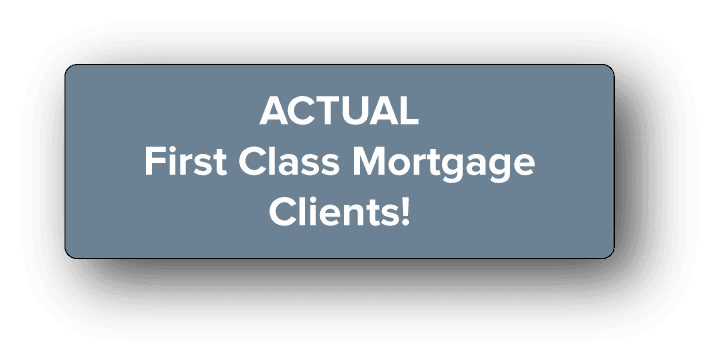
Compare Loan Types With a Mortgage Comparison Calculator
Use a comparison mortgage calculator (like the one on our site) to weigh:
- FHA vs Conventional
- Fixed-rate vs ARM
- VA or USDA options (if eligible)
This helps you choose the most cost-effective path, especially for first-time buyers in MN.
Use the Calculator to Prepare for Pre-Approval
Lenders use similar calculations to assess how much home you can afford. Running your numbers first gives you a strong position during the pre-approval process.
Regional Considerations for Minnesota Buyers
Keep in mind:
- Property taxes in Hennepin vs Renville County differ
- Insurance rates vary by zip code
- City assessments or HOA dues may apply
Use zip code-specific tools or reach out to our team for more precise budgeting.
How to Use the Results to Create a Realistic Budget
Once you know your estimated payment, align it with your:
- Income
- Debt-to-income ratio
- Savings goals
- Emergency fund
This gives you a full financial picture, not just a mortgage estimate.
Mistakes to Avoid When Using Mortgage Calculators
Watch out for:
- Forgetting taxes or insurance
- Using unrealistic interest rates
- Skipping PMI or HOA dues
- Relying on the calculator alone without lender input
Always treat calculator results as a starting point, not a final answer.

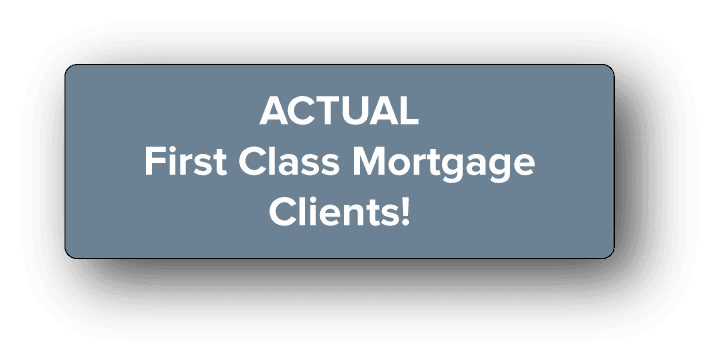
Tools You Should Try Today
Use these free mortgage calculators from First Class Mortgage:
These can help you go from guessing to planning with precision.
Schedule a Call With Us at First Class Mortgage
Ready to turn your numbers into a real home plan?
Schedule a call with us at First Class Mortgage and we’ll walk you through the process, compare options side-by-side, and help you find a home loan that fits your budget—no guesswork needed.
First Class Mortgage
First-class service. First-class knowledge. A first-class experience. We are staffed and operated by people who understand that each customer is special and individual attention is necessary to satisfy each unique financial situation. That’s why at First Class Mortgage, we have simplified the mortgage process.
Locally owned. Connected nationwide.


